Kraj: Poland
Data rozpoczęcia: 2020-04-28
Dostępne tłumaczenia:
Choristers of all countries - unite!
invites you to participate in the "FREUDE - JOY!" ROJECT
Richard Zieliński - conductor of the Zieliński Singers Group (US)
invites you to participate in the "FREUDE - JOY!" ROJECT
https://www.normanphil.com/the-joy-project?fbclid=IwAR2XV0AWiMrmOf673wW22MO0eIT7Yi1fi4HbiGgObai3-dBGhlqzC0cIi9g
Here is a letter he sent to Choristers from different parts of the world.
Welcome!
invites you to participate in the "FREUDE - JOY!" ROJECT
https://www.normanphil.com/the-joy-project?fbclid=IwAR2XV0AWiMrmOf673wW22MO0eIT7Yi1fi4HbiGgObai3-dBGhlqzC0cIi9g
Here is a letter he sent to Choristers from different parts of the world.
Welcome!
In 2020, the world was planning to celebrate Beethoven's 250^th
birthday. The world is now fighting a virus that has changed the
way we will live together. To survive this ordeal, we must unite our
souls and voices in fellowship and spread the good news of
Schiller’s "Ode to Joy" text and Beethoven's music. Let us unite and
lead people of all beliefs to "merge into a world of Harmony and
Reason." - Maximianno Cobra
I invite you to please join us in "PROJECT FREUDE - JOY!" as we
gathersingers from around the globe to record six excerpts from
Beethoven's SYMPHONY No.9, movement 4, (see attached B9 Score) that
we will combine into a virtual performance that will premiere on May
7, 2020. This is the same day Beethoven's SYMPHONY No.9 was first
performed in1824. Please consider joining us in what we believe will
be a moving tribute.
To ensure the final product comes out as professional as possible
here are a few guidelines.
*Instructions for recording:*
Look like you are performing. Hair, clothing, make-up, should all be
performance ready. Dress in dark solid clothing. While you are
performing be animated and move as if this is a live performance.
Sing out as if you were performing live. Look up and down from your
sheet music. When you are looking up, the camera is your audience.
Be engaging. When you are not singing, keep your focus up while
waiting for your next part to sing. Hold your Beethoven score and be
ready to perform
Excerpts 1 (m. 238), 2 (m. 257), 3 (285), 5 (m. 411), 6 (m. 543) and
12 (m. 845)
Record your video on your laptop, tablet, or phone using the highest
quality you can. 1920x1080 resolution if possible. If you're using a
tablet or phone, make sure your phone is horizontal (landscape) and
not vertical (portrait). If at all possible, use a tripod for your
device or sit the device on something sturdy and stationary. Don’t
handhold the camera. Avoid any low or high camera angles. Try to
have the camera parallel to your face.
(see attached samples)
Find a quiet place. Make sure the ambient noise (dishwashers, fire
trucks, barking dogs, children, TVs, etc.) is at a minimum. The goal
is to get a good, clean sound. Use headphones to listen to the
prerecorded Beethoven No 9 concert. Follow along with the conducting
and with the sheet music. You don't want the prerecorded audio to be
in your video recording - just your voice/instrument. Wear
headphones and follow the music. The link to the video you should
sing along to is below.
Find an evenly well-lit space inside your home. Window light and/or
indoors with all the lights on. Position yourself in the center of
the shot, and make sure you're filling up the frame. Try to remove
extra clutter from the background as well as photos of people but it
is good that it still looks like a home. Try not to stand too close
to a wall or other objects.
Record your video all in one piece from start to finish.
Playback the recording and make sure it looks and sounds good. Once
you are happy with your recording save the recording using any
standard video file format. .mp4, .mov, .avi all work great. Use the
highest quality video export settings for your device.
When you name your file, use your first and last name as a part of
the file name. Your_Name.mp4 (or .mov, etc.)
When your video is ready to upload email krystyn@bold-multimedia.com
link will be sent to you. The video will be too large of a file to
send via email. Please put your video in the DropBox folder by My 1st.
With appreciation and love,
Richard Zielinski
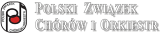
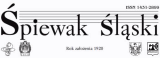


 Komentarze
Komentarze